Book support for The Optimum Digital Exposure
Hi-Res Photos from Book
> This page contains High-Resolution photos of all “Final” images in the book for closer evaluation.
OneZone/Lightroom Workflow Video
The complete Lightroom OneZoneWorkflow video supporting the OneZone Method#2 of exposure.
The OneZone “Empirical Test” FREE Download
Download “Empirical Proof” Excel and PDF files to test the Dynamic Range for YOUR camera…
and define YOUR Optimum White Point [OWP] for your camera system.
…”Empirical Proof” Chart Excel Spreadsheet & PDF Form for printing.
Schedule time with Bob
Schedule Online Personal Training with Bob
Original “Luminous Landscape” Article
My original article about “The Optimum Digital Exposure” published Oct. 28, 2014
Bob’s White Paper on Digital Exposure
A short executive summary of digital exposure
Other Links
> BobDiNatale.com
> email: Support@OneZone.photos

Hi!
Thank You for Your great book. Not sure I understand half of it. (my fault).
Two questions. If I understood it correctly, there is a version 2. Where do I find it?
Second question: My cameras are Sigma Dp2 and Dp3 Merrills. (fantastic cameras!)
I cannot use/develop raw files from these cameras in Lightroom/Photoshop.
Not Beyer sensors!
I have to go via Sigma Photo Pro software and a tiff file. How do I then find the optimum digital exposure? Any tips please.
Greetings from Sweden. Laszlo Komaromy
Purchase Receipt
Dear Laszlo,
Thank you for your purchase. Please click on the link(s) below to download your files.
The Optimum Digital Exposure – PDF Book – The Optimum Digital Exposure [PDF]
[The Optimum Digital Exposure]
TODE_Web_Logo200Click on the [The Optimum Digital Exposure] link below to download your file
mån 03 okt 2016 16:36:55 CEST (UTC+2)
Transaktions-id: 0SD51709W94522112
Hej Laszlo Komaromy!
Du har gjort en betalning på $9,99 USD till http://www.bobdinatale.com
(support@bobdinatale.com)
Beskrivning Enhetspris Kvant Belopp
The Optimum Digital Exposure – PDF Book – The Optimum Digital Exposure [PDF]
$9,99 USD 1 $9,99 USD
Deltotal $9,99 USD
Totalt $9,99 USD
Betalning $9,99 USD
Avgiften kommer att visas på ditt betalkortsutdrag som “PAYPAL *WWWBOBDINAT”
Betalning skickad till support@bobdinatale.com
Från belopp 89,06 SEK
Till belopp $9,99 USD
Valutakurs: 1 Svenska kronor = 0,112175 Amerikanska dollar
Faktura-id: b026cf164e3ba709f0a935c5607ff9f9
[Reply]
Bob DiNatale Reply:
November 15th, 2016 at 12:37 pm
Laszlo,
You can determine the Optimum White Point [OWP] by using the procedure on the top of page 36 “Determine Your [OWP] and Exposure Bias”. This will determine how many stops above your camera’s meter reading will produce 99% brightness in your software. You can view these 16 exposures in your “Sigma Photo Pro software” and see which exposure produces 99% brightness.
However, I would recommend using the OneZone Method #2 as it is more practical goal for making quick exposures with moving subjects. To shoot Method #2, set an Exposure Value of +1-1/3 EV to the camera exposure and then bracket (+/-)2 stops. Choose the brightest exposure (without “overexposure”) and delete the other 2 exposures.
As for having the latest version of my book, if you go to page 64 and look just above the page number, you should see in light gray “TODE 2.2”.
http://www.onezone.photos/wp-content/uploads/TODE_Edition.jpg
Thank you for purchasing the book and good luck with your digital exposures,
Bob
[Reply]
Downloaded the LR presets and installed as directed into the LR5 preset folder. After restarting LR and checking the preset folder the installed presets are there. However, they do not show up in LR.
[Reply]
Bob DiNatale Reply:
January 16th, 2015 at 11:44 am
Douglas,
I don’t quite understand “After restarting LR…the installed presets are there” but “they do not show up in LR“.
Where are you “not” seeing them?
Bob
[Reply]
could you put the links in chapter IV here on the support site. I have purchased the book and find the typing of the reverence links to be very error prone. I should have purchased the PDF version.
[Reply]
Bob DiNatale Reply:
December 11th, 2014 at 3:15 pm
Peter,
I totally agree that is the advantage of the PDFs and that is why I am offering the PDF to anyone who purchased the paperback version!
If you email me a copy of your confirmation of purchase for the paperback version… I will send you the book in PDF format.
Bob
[Reply]
Hi Bob.
I’ve just bought the printed version of your book from Amazon here in the UK.
Right at the end it says that purchasers of the paper version are eligible to download a PDF version. How do I do this?
regards,
Gordon
[Reply]
Bob DiNatale Reply:
November 22nd, 2014 at 12:32 pm
Gordon ,
This will all be done through the OneZone website… The exact logistics of this is still a puzzle for me.
I’ll need to figure out who has purchased the paperback… because of “Buyers Protection”, I can not be told who purchased the book either through Amazon or CreateSpace.
Stay close to the site. A new version (updates, errata fixes, etc) should go live at the beginning of December – I’ll think of something by then… I hope.
Thanks for your support, Bob
[Reply]
Hello Bob. I think I have solved the problem in so far as the Lab part is concerned.
The necessary step is to right click on the histogram itself in either Photoshop or Lightroom and select show Lab. Then the L value is displaced as a percentage. Sweet.
Still not sure how to display a percentage for RGB but maybe my reading of page 36 was wrong and it was to be read as thought it was saying that there would be a % value for RGB. Is that right?
Interested to hear one way or the other.
Best wishes,
Alan.
[Reply]
Bob DiNatale Reply:
November 20th, 2014 at 10:17 am
Alan,
Sorry for the delay in response… You are correct,
to show the lab values, right click on the histogram itself (in either Photoshop or Lightroom) and select “Show Lab Color”. Then use the L% value.
In Lightroom, RGB is only displayed in %. That’s where the confusion lies… Sometimes the % of R & G & B varies greatly.
Bob
[Reply]
Bob,
I bought the ebook and have found it very helpful. As I was out practicing the method in the field I found that on my Pentax 645D, it could produce file sizes up to 85mb (RAW) without blowing the highlights. That’s about a 15-20mb gain in data from where I used to shoot. However, on my Fuji XT-1, I ran into something different (also shooting RAW). No matter how far to the right I pushed it the file size stayed around 33mb. And if I exposed more toward the middle the file size was only .5mb less if that at times. Any ideas?
[Reply]
Bob DiNatale Reply:
November 13th, 2014 at 3:15 pm
Scott,
Good observation. I’ve noticed this also from different users. Sometimes there is a big difference in file size with exposure and sometimes not.
With my Lumix GH3… There is not a big difference in file size. See the file size in the OZ-Bracket set below.
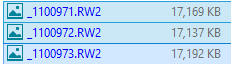
Although the size difference is slight, you still can tell which is the brightest exposure (the largest files size) and which is the darkest exposure (the smallest file size)
Still trying to put my finger on it… I am leaning to a couple of things: filed bit depth; megapixel sensor and manufacturers compression techniques… In that order.
1. Is your Pentax 640 5D a 14 or 16 bit chip?
2. My guess is your Fuji XT – one is a 12 bit smaller megapixel camera.
Look forward to your response,
Bob
[Reply]
My spot meter is 10 degrees, I assume that is too large an area?
Chris
[Reply]
Bob DiNatale Reply:
November 10th, 2014 at 3:14 pm
,Chris,
The size of your spot meter is relative… If the area you are metering is larger than your 10° sot then it is not a problem. E.g. the white stucco side of the building; a bright white cloud; tabletop photography of a white coffee cup….
I have a whole section in the book” “Considerations for Using a Spot Meter.
Bob
[Reply]
Hi Bob,
I just purchased the PDF … but the download link won’t function for me. Here’s the download error message:
“[The Optimum Digital Exposure].htmlUnknown server error. Please try again, or contact the server administrator.
http://onezone.photos/index.php?download_key=b2568a5bc1037f4df7ec8dbe5be5 …”
I’m guessing that the link may have already expired due to my AEST timezone (I’m almost a day ahead of you).
Purchase confirmation:
Payment: TODE-PDF409
Payment Status: Complete
Payment Method: PayPal
Date: November 8, 2014
Paypal:
8 Nov 2014 10:15:57 PST
Transaction ID: 1UN28168XC148494B
Cheers … Jim Healey (Melbourne, Australia)
[Reply]
Bob DiNatale Reply:
November 10th, 2014 at 2:42 pm
Jim,
Sorry for the weekend delay and any inconvenience.
It is on the way by email.
Bob
[Reply]
eBook printing – Paperbacks cost more to send to UK than an eBook, hence buy the eBook. However, “in the field” you may want to print just the pages with the “how to ” section, maybe not the whole book. Or the whole book if it was cheaper than a paperback flown to the UK
Chris
[Reply]
Bob DiNatale Reply:
November 10th, 2014 at 2:31 pm
Chris,
It’s becoming obvious to me that the e-book/PDF version of the book needs to be “printable”. The next addition (which you or any other purchasers buyers all either the PDF or the printed version) are eligible to download.
Stay close to “The Book” page to follow when when I intend to release the next edition. My guess is it will probably be within the month… And I hope is that it’ll probably be within two weeks.
If you don’t see the new edition, please send me another post as a reminder.
As always, thank you for your thoughts.
Bob
[Reply]
Sorry for confusing statement. What I meant by the same results is that they are not the same scenes taken by two system. It is over all impression that I did not see meaningful differences between the shots ( they are not identical scenes)
taken under two methods. On your second question I will use the method 2 which I feel more simple.
[Reply]
Bob DiNatale Reply:
November 10th, 2014 at 1:20 pm
“I will use the method 2 which I feel more simple.”
I agree. After working my OneZone method (#1) for a time, I realized there were many situations that it was not practical. I just evolved into this OneZone method #2 to which, as I say in my book, is what I use 90% of the time…
[Reply]
I have completed processing of all images and I did not find any difference by the spot meter and in camera exposure so I will use in camera exposure method as my standard exposure. If any comments please make. And thank you for your support.
[Reply]
Bob DiNatale Reply:
November 7th, 2014 at 2:02 pm
mtakeda,
I am not clear.
1) Do you mean you get the same results reading the brightest part of the scene with the spot meter (Method #1) as you do with using the in-camera multi-zone metering set to +1.3 EV with +/- 2/3 stop brackets (Method #2)?
2. Therefore, you would use metadata to as your standard way of exposing it just possibly three EV with +/- 2/3 stop brackets?
Bob
[Reply]
Yes I have done it.
[Reply]
Bob DiNatale Reply:
November 7th, 2014 at 1:52 pm
Good
[Reply]
Bob
The “Reference” section in the book (Chapter 4) is wonderfully complete and a really useful resource to explain not only how the book came about, but goes into loads of detail by a slew of published experts on debunking a bunch of the comments people on the LuLa forum seem to love to challenge.
Whatever the LuLa forum members motives are to bring on their self serving doubts about the merits of ETTR and TODE using a slew of metrics of their own or other blogged “experts” to prove their case, people who I trust are quoted in your references with hot links to their articles and practices to support TODE to my satisfaction.
All I needed to prove it to myself was to put it into practice and I was hooked – Simple one time empirical testing and real world application beats arm waving and doubting Thomas” questions every time for me.
Hank
[Reply]
Bob DiNatale Reply:
November 6th, 2014 at 7:54 am
WHERE TO I SEND THE CHECK!
Thank You, Hank
[Reply]
My spot meter is the same model as yours and after I tried to find the brightest spot I got measurement and I applied 2 1/3 open. Regarding the filter compensation I simply put the filter in front of the lens of the spot meter?
[Reply]
Bob DiNatale Reply:
November 5th, 2014 at 8:15 pm
Sound good,
Have you tried entering the Exposure compensation into your Sekonic L-758 meter? Then the is no need to apply – just read the measurement a set it on your camera.
[Reply]
Dear Bob,
After purchasing your pdf version. I quickly opened it via the link in my browser, I unfortunately did not save it. And now I get a message that I reached my download limit for the item. Would it be possible to be able to download and save the Pdf? My invoice is
Invoice ID: f0f037c777c2c1a9816841ffad69b9a1
With kind regards,
Emmanuel Kyndt
[Reply]
Bob DiNatale Reply:
November 5th, 2014 at 8:12 pm
Not a problem… it is on the way to you by email.
[Reply]
I would like you to address using method 2 with cameras (such as Fuji) that do not allow automated brackets when shooting in RAW.
Thanks for your time & attention,
Lance
[Reply]
Bob DiNatale Reply:
November 5th, 2014 at 8:04 pm
Lance,
I was not aware that Fuji cameras do not all automated brackets when shooting in RAW!
All models? What model do you have?
[Reply]
Lance Evingson Reply:
November 6th, 2014 at 2:54 pm
Well, well. I was wrong. Perhaps it was an older x100 or earlier firmware (?) But when I checked on my xe1 it is there for RAW. Good news. So let me make a follow up question: do you find the bracketing bursts fast enough for street photography? When I quickly tested my xe1 just now @ home the burst was pretty speedy & obviously I will experiment more with my cameras (x100s, too) but generally do you find most cameras of today give the moment in all 3 exposures or is it really just the first? (Which I am assuming it is for now.)
Thanks,
Lance
[Reply]
Bob DiNatale Reply:
November 7th, 2014 at 1:37 pm
“
"Lance,
I find the burst is certainly fast enough... so fast in the Hi-burst 6fpf on my Lumix GH3 that there was no difference in facial expression. I actually went to the Lo burst in esence to "Bracket my decisive moment". The 1st exposure has my intended "decisive moment" and exposures 2 & 3 not only give me my "OneZone" brackets but get me 2 options for the "decisive moment". If I get my best "decisive moment" and it is NOT the optimal exposure, I take the "decisive moment" bracket (if not too blown out)
Bob
Lance Evingson Reply:
November 7th, 2014 at 2:45 pm
Wow! Great to hear. I will proceed to experiment with your book’s method.
Thanks,
Lance
Bob DiNatale Reply:
November 10th, 2014 at 12:29 pm
Lance,
Keep me posted on your results. Eager to hear how you made out.
Bob
On day two I did only exposure by the camera meter at 1 1/3 plus minus 0.7 and did not see the massive clipping as seen from 2 1/3 from the spot meter yesterday. So I am curious how this 1 EV difference will show up after processing.
[Reply]
Bob DiNatale Reply:
November 5th, 2014 at 8:44 am
Masaaki
1 1/3 plus minus 0.7 and did not see the massive clipping
This is good!
When you used the spot meter:
> was it in camera or a hand-held spot meter?
> Were you metering the brightest part of the scene?
> What degree is your spot meter reading?
These are all critical.
[Reply]
Dear Bob,
I am on trip today to implement your method on the field. Using the spot meter and filter I was quite confused at the outset. After settling down, I saw massive hilight clipping on the camera monitor after applying the bias and felt a little uneasy and I did a lot of braketing so I will need to process them to determine how effective the ETTR. I also tried in camera exposure per your instruction. Again I saw massive clipping on the monitor.
I use Nikon D810 and Sony A7r. Regarding your question I will report when I will get home tomorrow.
[Reply]
Bob DiNatale Reply:
November 4th, 2014 at 5:29 pm
Masaaki,
You should be fine, I don’t think you’ll not find a problem when you open it up on you camera raw software.
Remember even when using your spot meter I still recommend you still bracket in +/-1/3 stops to allow for any mis-metering.
I look forward to your results.
Bob
[Reply]
Dear Bob,
I just run the test for both of cames and the results are identical at 2 1/3.
[Reply]
Bob DiNatale Reply:
November 3rd, 2014 at 10:55 am
Masaaki,
It does not surprise me that the camera’s the two cameras are similar.
I am curious are the two cameras, are they from the same manufacturer, and if so are they the same model?
Also, I have another question, was the 2 1/3 stops…
– Where your “blinkies” on your camera started?
– Or the Optimum White Point [OWP]… The EV value of the brightest exposure before seeing “highlight clipping” in your processing software
[Reply]
Bob:
I have long been aware of the ETTR concept and I teach it in my Beginning Digital Photography Class, but I have always used the Blinkies as my upper limit for exposure. I can see now that I’ve been losing at least a stop worth of data. Thanks for this information
[Reply]
Bob DiNatale Reply:
November 3rd, 2014 at 10:35 am
Jim,
It would be interesting to see the results from your class if everyone ran the “Empirical Proof Test” in the appendix of my book.
After testing, you will know exactly how much data you been losing with your camera. But better than that, you will start to get an idea how much you can get out of your chip
Thanks for responding,
bob
[Reply]
I am very glad to receive your reply and I will share the results of my test with you and others. Yes, I am living in Japan and we do not do summertime. It is one of the most exciting time of the year for the photography because of fall color like New England. So the timing of your book can not be better!
[Reply]
Bob DiNatale Reply:
November 3rd, 2014 at 9:45 am
We all look forward to your information
[Reply]
Dear Bob,
My previous questions are all deleted and maybe the reason of my incorrect title name as you mentioned. In any event my questions are,
1. On the test shots by using handheld spot meter do I take raw or JPEG?
2. I use two cameras and do I need to take two separate test shots to determine the bias?
I hope you will see this.
[Reply]
Bob DiNatale Reply:
November 2nd, 2014 at 1:01 am
Masaaki
1) You always want to shoot raw… You lose too much data shooting JPEG
2) If you used two cameras you will need two run to test. The results should be close but may not be exact.
After you run the test I hope you will post the results so we can all share.
That’s it for me for tonight… It’s almost 1 AM in Boston – probably 2pm in Japan?
Do you live in Japan? If so, what city?
Does Japan turn their clocks back for fall like we do in the US?
…I will see your answer in “my” morning.
[Reply]
Ed (et al)
Thank you for your comments – they are always pondered.
My Thoughts and Reasons
No trickery intended here – I constructed this eBook the way I use my eBooks. I use and keep my PDFs in “Dropbox” for easy access from both my PCs and iPad. I take full advantage of the PDF’s powerful “search and find” feature. One of the first things I do when I purchase a new camera is to leave the Manual in the plastic and download the PDF Manual and place it in “Dropbox”. (Great for reading on planes or looing up a feature on my iPhone while on a shoot!)
My thought was also that the book would be reinforced with a robust and dynamic website – not many eBooks provide this kind of support.
Note: That “dynamic” aspect has already been put into action. Because some have expressed the desire to print “The Empirical Test” form, today I uploaded a page where you can download a free PDF file of the “The Empirical Test” form… http://onezone.photos/the-empirical-test-page . My plan it to shortly post a free interactive Excel spreadsheet of the “The Empirical Test” form where you can graph your camera sensor’s profile to exposure. You can run the test at different ISO and you will no longer need to read other’s idea of the ISO on sensor response… you will know empirically!
My Actions
– I have revised my “Agree to Terms” stating that the eBook in non-printable
– I have a page where a free PDF download of the “The Empirical Test” form is available…
– I will consider the printing ability and if I do I will make it available to anyone who has purchased the non-printable edition.
– I will continue to use the books webpage to resolve any issues.
Summation
– no trickery intended. I am just offering what I do.
– I appreciate you feed back to give me the opportunity to grow.
[Reply]
I purchased your book (email address for paypal purchase is geneherz@mun.ca). when will the filters and presets be available for download?
[Reply]
Bob DiNatale Reply:
November 2nd, 2014 at 12:05 am
Gene,
Hopefully they will be up by the end of next week I feel there.
Not sure if you saw my other comment where I mentioned that all hell broke loose with the release of the article.
I’m not complaining… I am super pleased but just chasing from behind the curtain.
Thanks the understanding, Bob
[Reply]
Hi Bob,
I was intrigued by your article on LuLa. I had been relying on the “Blinkies, but am now suspecting that I can do better. Anyway, I decided to purchase your book. I went through the process and came to the screen that directs me to click the link below. I can’t find a link. I’m using Safari, if that makes a difference. I have received a payment email from Paypal, but as of now have not received any confirmation email from you. The info from Paypal is
Invoice ID:
148358865bfa72f6fbb229e7b027d38f
Date:
Oct 30, 2014
Time:
16:51:20 PDT
Status:
Unclaimed
I’m not sure if “Unclaimed” is the problem and I’m in too much of a hurry.
I also have a screenshot of the window containing the missing link, but can’t seem to find a way to include it.
Can you help me?
Jack
[Reply]
Bob DiNatale Reply:
October 30th, 2014 at 10:22 pm
Jack
Thanks for mentioning this issue… seems like 1 in every 10 PayPal hits is timing out. (probably my web programming) I will check my PayPal transactions and find your payment. I will then send it to you in a separate email.
If any others read this post are having the same issue with there PayPal purchase email me and bring it to my attention.
As for the Blinkies,
I think you’ll find there is a one stop difference with more headroom in the software than the camera blinkies.
As I say in my bookblinkies:
When we evaluate our 3 bracket exposures:
• If 2 exposures “blink” – you are closing in on 99% software brightness;
• If one exposure “blinks” – you are close to 90% software brightness;
• If NO exposures “blink” – you missed optimum exposure by at least 1 stop!
[Reply]
Just have to assist Mark, it is not funny to buy the book and after the purchase having to realize that it can not be printed.
[Reply]
Bob DiNatale Reply:
October 30th, 2014 at 9:33 pm
Wolfgang,
I guess a main part of my reasoning not allowing a print function is the way I use my PDF books and manuals.
Because of the powerful search and find funtion of a PDF document, I never think about printing it.
As I said to Mark, I will give it some thought and maybe come up with some work around.
Thank you for your support, Bob
[Reply]
I just purchased your book which looks to be interesting method for getting the best capture. Unfotunately I am disappointed that I am not able to print it out as I do with all my ebooks. You should state that it can’t be printed so that those who like a hard copy to work from can purchase the book. Also I am unable to download the filters and presets.
[Reply]
Bob DiNatale Reply:
October 30th, 2014 at 9:20 pm
Mark’s,
Sorry to disappoint you… You and the third person who was asked about the printing feature. Let me think about this and see if there is a workaround while trying to protect the images contained in the PDF and maintain a value to the printed book.
Visit the site often in case we can come up with a workaround.
Hope you find success with the one zone method.
[Reply]