Welcome to All Things OneZone
This site supports my book…
The Optimum Digital Exposure
Purchase Book
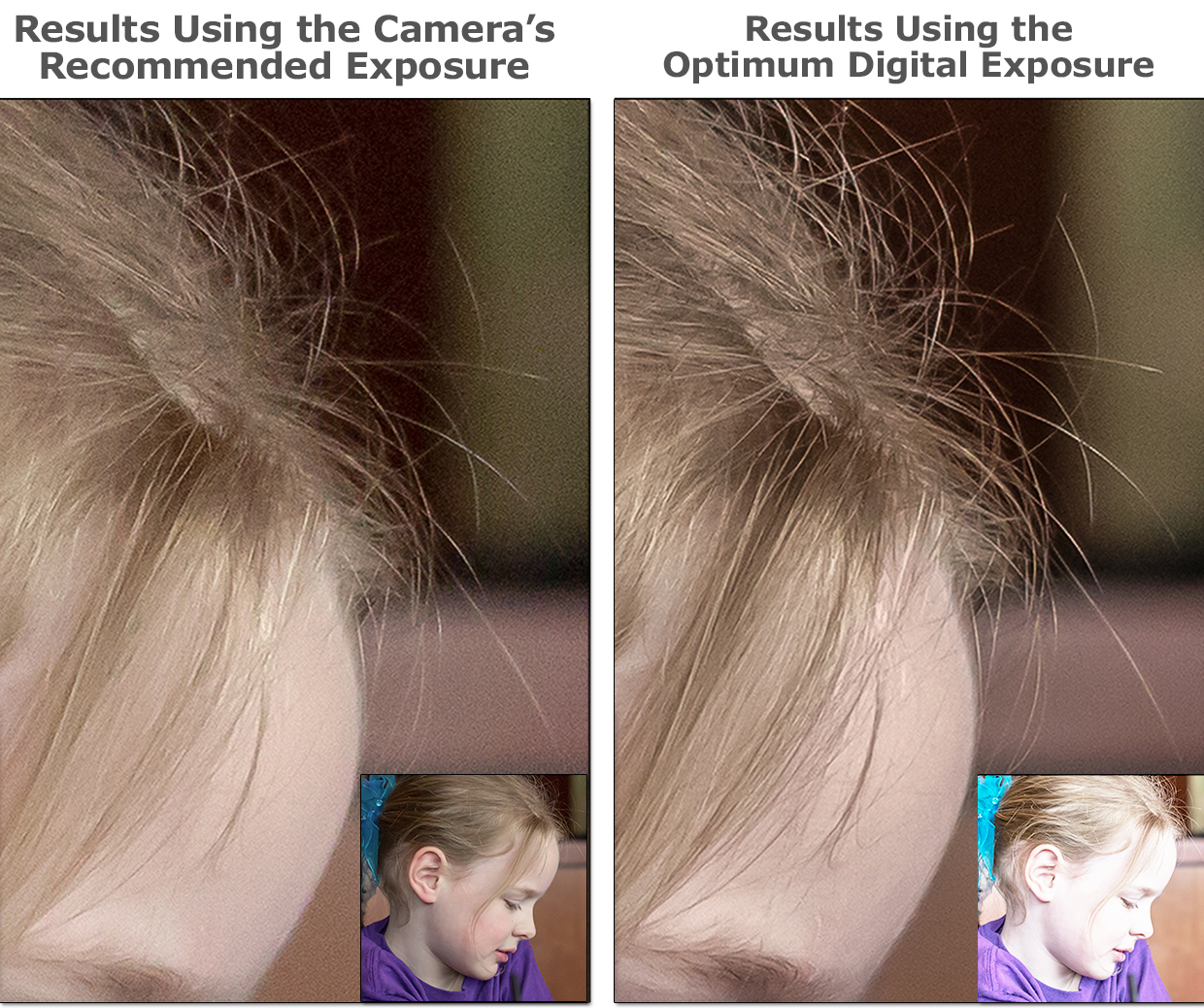
Roll Over Photo to Magnify
For More Book Detail, Read My Luminous Landscape Article [Click Here]
Welcome to All Things OneZone
This site supports my book…
The Optimum Digital Exposure
Purchase Book
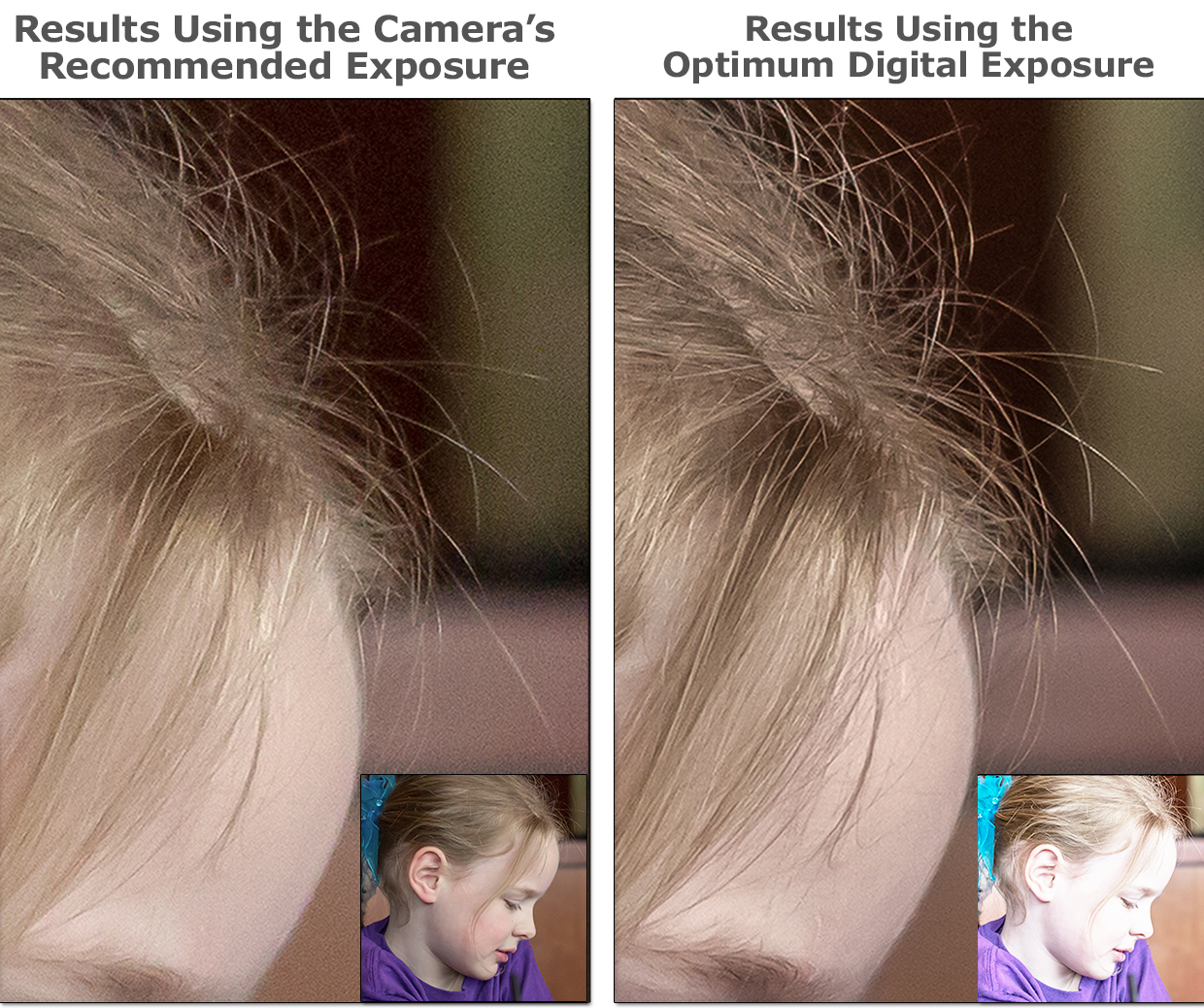
Roll Over Photo to Magnify
For More Book Detail, Read My Luminous Landscape Article [Click Here]
Hi Bob.
Just came across your article on Optimal Digital Exposure. Got all excited and I have purchased the book.
The answer to my question. Maybe in the book.
But you talked about Optimal Exposure being 99+. I don’t find any reference to numbers on the histogram in LR.
Have I missed the point somewhere.
Regards
Kevin
[Reply]
Bob DiNatale Reply:
April 22nd, 2016 at 12:06 pm
Kevin, (Sorry for the log delayed response – the comment portion of the site had a broken link. I was wondering way the comments stopped so abruptly – UGH!)
Moving your cursor will display the brightness value under the cursor. As for the 99% – to points here:
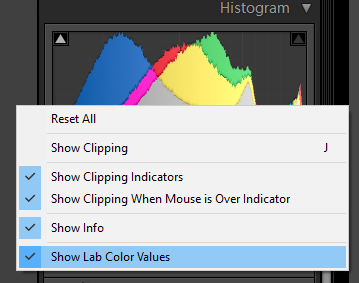
1.) 99% = 252 in RGB
2.) in Lightroom you can change the readout from RGB to Lab so you can directly read the “%” brightness. Roll over the histogram and “Right-Mouse-Click” and check “Show Lab Color Values” (see inset below)
Are you using the Optimum Digital Exposure in you photography?
If so, how is it working out for you?
[Reply]
Hi Bob.
I use the “spot” , “center” or “matrix” metering of my camera ?
Thanks
[Reply]
Bob DiNatale Reply:
January 27th, 2015 at 3:18 pm
Alexandre,
If you are using method #2 – “setting your base exposure at + 1/3 EV then bracketing +/- 2/3 stops” – I recommend using your matrix metering.
Bob
[Reply]
Bob, I’m shocked at how much exposure I need but I see the results myself. When I’m shooting birds and other wildlife, shooting a bracket of three shots means the subject moves quite a bit. Is there a process where I can use EC to get closer to optimum when shooting only one shot?
Thanks again,
Bob
[Reply]
Bob DiNatale Reply:
December 11th, 2014 at 3:51 pm
Bob,
Interesting challenge. I have some good of friends who are birders. I know they will position themselves in a certain location and set their camera on a tripod and wait for the action.
As long as the lighting doesn’t change and remains constant, you may want to run a series of bracketed exposures (Method #2: +1-1/3 then +/- 2/3 EV) and choose the 1st exposure that shows the highlight warning “Blinkies” on the back of your camera. I would then choose that +EV exposure and set the camera to single shot.
When you change scenes, where the exposure may be different, I would again run a series of Method #2 bracketed exposures. Again, choose the first exposure that shows the highlight clipping “Blinkies” warning on the back of your camera… then set the camera to single shot. (If you want to be real bold you could choose the 2nd exposure that shows the highlight warning “Blinkies” on the back of your camera – especially if the scene is a flat/low contrast.)
Hope that helps… let me know how you make out.
Bob
[Reply]
Bob
Is it possible to rejigger your blog so that the newest entry is at the top? just like your Photo Blog.
I have learned a lot about Lightroom from your video. I do appreciate your work.
Thanks
Art
[Reply]
Bob DiNatale Reply:
November 23rd, 2014 at 9:37 am
Art,
Thanks for the kind comments and good input for putting “newest entry is at the top”.
Done – thanks for the push.
Bob
[Reply]
Thanks Bob! That’s what I thought but wasn’t sure. Great!
David
[Reply]
Bob DiNatale Reply:
November 21st, 2014 at 11:17 am
ONWARD!
[Reply]
Hi Bob –
I bought your book last night (PDF) and I went out today to do a test. My question is after I make my optimum exposure how do I process it? Is there any special way in LightRoom that you recommend other than the way we normally process RAW files? Your book doesn’t seem to mention how to “tame” these very bright RAW files. I immediately want to reduce the exposure using the exposure slider and then fiddle with other sliders including the Tone Curve Sliders. Here is my image of Eucalyptus bark.
http://www.davidpalermophotography.com/OneZone.jpg
Thank you!
David
[Reply]
Bob DiNatale Reply:
November 20th, 2014 at 10:43 am
David,
The photo on the Eucalyptus bark looks absolutely correct.
And yes, you process your optimum OneZone exposure as you normally would… there is no special processing for OZ photos.
However, I recommend that you first click on “Auto Tone” in the “Basic” panel. This has nothing to do with the OneZone methodology but clicking on “Auto Tone” in the “Basic” panel with Lightroom 4.0 and above will optimize the Adobe Camera Raw process. Then, after you click on auto tone, I would adjust the “Exposure” to get an “overall” satisfying brightness. Use the rest of the “Basic sliders” as you normally would.
When you were through with the “global” corrections in the “Basic” panel you can start using the “selective” processing tools such as the “Adjustment Brush; Gradient Filter; etc.”
Again, this is not unique to OneZone exposures but just the proper workflow when processing your raw exposures with Adobe Camera Raw software.
Thanks for the question, Bob
[Reply]
Hi
I downloaded the Optimum Digital Exposure but had problems opening it up on my iPad Air2.
I want to open it in iBook. Is this possible? Should I use “PDF converter” instead?
I got an error message: you have reached the limit of your downloads.
Should I open the file on the iMac instead of the iPad?
Thanking you in advance.
William
Thursday, November 6
============
Thank you for your purchase!
Payment: TODE-PDF367
Payment Status: Complete
Payment Method: PayPal
Date: November 6, 2014
Subtotal $9.99
Total Price: $9.99
[Reply]
Bob DiNatale Reply:
November 7th, 2014 at 1:23 pm
William,
Not sure why. Will test this on my iPad and get back to you and others.
Bob
[Reply]
Bob, I purchased the kindle version but could not successfully down-load it. I would very much appreciate you re-sending the link so I may try again.
Thank you
[Reply]
Bob DiNatale Reply:
November 7th, 2014 at 12:55 pm
Tom,
Not sure how you purchased the kindle version – it will not be released from my site until this Monday.
Please explain more.
Thanks,
Bob
[Reply]
Hi Bob,
I bought your PDF and find it very interesting.
I am trying out method one to find the OWB, but I am wondering if I can extend the found OWB value by for example 1 stop if I am only shooting raw files. Normally can recover between 1 to 1 1/2 stops over-exposure from a raw file.
[Reply]
Bob DiNatale Reply:
November 4th, 2014 at 5:33 pm
Dag,
No, you will not need to extend the OWP because the OWB is already at the rightmost end of the histogram.
This will probably occur about four stops higher than your meter reading which is already to have to three stops more than you be shooting.
Again to you, and all, this method is recommended only for digital raw capture.
Bob
[Reply]
I found your article on ODE interesting and I will try to take advantage of it. However, a question:
How do Zebras fit into to your ODE scheme? Are Zebras more accurate than in-camera blinkies or are they the same?
Thank you
Greg, using Sony A77Mk2 and RX100Mk3 both of which use Zebras
[Reply]
Bob DiNatale Reply:
November 3rd, 2014 at 11:56 am
Greg,
I need to do a little research on this but if you can adjust the point where the zebra stripes appear it could be helpful.
If you ran the tests to determine what +EV produces your Optimum White Point [OWP], then, if you can just adjust your zebra stripes to occur at that same [OWP] +EV value this could be quite powerful with the OneZone method #2.
If you try this, please let me know your results. This could be very interesting.
ITM, I made a note to do some research.
Thanks for your questioning.
[Reply]
Bob
Would it be possible to use this method with strobes. If a light meter was used and it gave a reading I wonder if you could use the meter reading to apply your method?
Thank you
Jim
[Reply]
Bob DiNatale Reply:
November 3rd, 2014 at 10:18 am
Jim,
I do not do a lot of studio strobe work. However, I did experiments with the one zone at a friend’s studio. The results were promising.
You will probably need a strobe meter and start your testing here. Here is what we did:
Using the Sekonic L-758dr, we metered a white card illuminated with strobes. Then, used the testing method in the book, exposed from 0 EV to +5 EV in 1/3 stop increments.
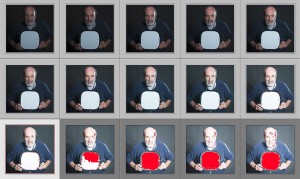
http://onezone.photos/wp-content/uploads/OZ_Studio_Test2.jpg
We then chose our optimum white point (the brightest exposure showing no highlight clipping)) and applied that exposure’s EV compensation into the Sekonic L-758dr meter.
Then we simply, metered the brightest part of the scene using the Sekonic L-758dr meter (with the compensation factor entered) and used the suggested readings.
I will ask Ken to send me a couple of photos from that session and maybe include them in a new blog post when I have time.
I hope that help some.
You should explore this more and maybe post your results for all to share.
Thanks Bob
[Reply]
On the support gage I have posted two questions regarding the details of your book yet my posts started with comments that it is waiting for moderation. I suspect you can not read my question. Please respond to this so our communication can be made.
[Reply]
Bob DiNatale Reply:
November 1st, 2014 at 11:56 pm
mtakeda
I see this response.
However, I notice that some of you are notes went in your email address (“Myquestiontoyoux”)which was probably the problem.
[Reply]
Hi Bob,
I found your book very useful. Thanks for putting it together.
Do you plan a followup or is there already a guide to processing an image in LR from Optimum Exposure to Final Exposure?
[Reply]
Bob DiNatale Reply:
October 30th, 2014 at 10:10 pm
Syd,
My plan is to have a video on the OneZone/Lightroom workflow posted on my site within the month.
I think you and others will find this very useful.
Please keep checking back to the support site.
Thanks, Bob
[Reply]
Syd Reply:
November 3rd, 2014 at 6:37 am
Thanks Bob – and when do you expect to have the Filters and Presets available in the Downloads section?
[Reply]
Bob DiNatale Reply:
November 3rd, 2014 at 11:01 am
Syd,
It should be within a couple of weeks.
Maybe I can shorten the time by posting them with written instructions (for those who are familiar with installing lightroom presets and filters).
Then I can follow up with the video instructions for those who need it.
Yeah, I like that approach… It makes sense. It’s on my punch list.
Thanks
The e-book is very useful; thanks. Having just go the sekonic L-758DR I can now try to imlement this technique with method 1.
Any projected timescale for the videos appearing on your web site?
Roger
[Reply]
Bob DiNatale Reply:
October 30th, 2014 at 9:51 pm
Roger,
The response to the article in the purchasing of the book is amazing. There is so much to do. Realistically I’m hoping the videos can be uploaded in a couple weeks. The first one will be the OneZone/Lightroom workflow.
The next videos will be installing and using the Lightroom OneZone Develop Presets and Library Filters then stepping through the “Empirical Proof Test. I probably will attack the shortest one first.
Thanks for your input and I look forward to hearing from you, Bob
[Reply]
Bob,
Have you considered the possibility of using RawDigger to evaluate exposure? I use Sigma DP Merrills, so raw evaluation in Lightroom/ACR is not possible. Fortunately, RawDigger works with the Sigma X3F files. Preliminary results suggest that your exposure method #2 (+1.3 EV ± 0.7) works fairly well for scenes with high contrast when using a DP1 Merrill. It seems clear to me that in-camera histograms are for the most part useless. Looking forward to further trials.
Phil
[Reply]
Bob DiNatale Reply:
October 30th, 2014 at 9:27 pm
Phil,
No I am not used RawDigger.
I’ve been using Lightroom since he was first introduced. The growth and expansion of LR has continually increased and seems to satisfy my processing needs.
One always has to consider the learning curve of a new tool.
Does raw data have a “highlight clipping” feature?
[Reply]
Bob,
Read about OneZone in your LuLa article and interested in finding out more/using it. How dependent on a Lr workflow is this, since I mainly use CaptureOne.
[Reply]
Bob DiNatale Reply:
October 30th, 2014 at 8:21 pm
Mark,
The concept of “optimum exposure” is really not dependent on Lightroom . I’m not overly familiar with CaptureOne but I do know it does have highlight warnings which is the main feature needed to evaluate your “optimum exposure” and 99+% brightness in your raw captures.
The reference to the Lightroom workflow is more about stacking, reading, and deleting the extra bracketed exposures.
[Reply]
likely the Kindle version will be available Nov. 1; am I right. Tried to purchase, and it does not work.
Congratulation. very nice presentation and navigation.
Y
[Reply]
Bob DiNatale Reply:
October 30th, 2014 at 11:33 am
Yair,
Hoping the Kindle version will be available this weekend.
Hopefully the paperback version will be available in the next 10 days.
Please keep checking back.
Thank you, Bob
[Reply]