Settings “Camera Default Develop” in Lightroom
Return to PDI Home Page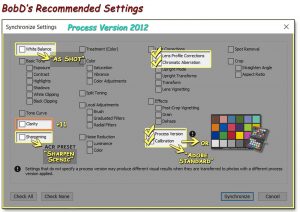
In Lightroom’s “Develop” module:
1) Select one of your Camera Raw files
… a) press [ALT] key to change [Reset] button to [Set Defaults…]
… b) click [Set Defaults…] button and then click [Restore Adobe Default Settings]
2) Enter default values (see my default settings insert right and below)
3) Save these as your Camera Develop Defaults:
… a) press [ALT] key to change [Reset] button to [Set Defaults…]
… b) click [Set Defaults…] button and then click [Update to Current Settings]
These will be the defaults settings when you Import files from this camera
…Do this for each camera you have or had.
Remember to keep the “Apply During Import” Develop Settings set to “None”.
… If you’d like to personalize your settings, you must re-set defaults (steps 2 & 3)
Note: Ignore the warning:”Please not that these changes are not undoable”... they are!
All settings not listed are set to "0" : Camera Develop Defaults are not like a "Preset" effect. They are applied on Importing files in to Lightroom or when opening files in Photoshop. Never select anything that is “scene-dependent"
Click here to see video demo… [Coming Soon]
Bob D's Recommended ACR Values Reasoning for Settings
> White Balance: "As Shot"
> Basic Panel: Clarity=11
> Detail Panel: Sharpening:
… Amount=40 Radius=0.8; Detail=35
> Detail Panel: Noise Reduction:
...Color=25; Detail=50; Smoothness=50
Detail Panel: This is the "Sharpen-Scenic" LR Preset
> Lens Corrections Panel: ["Basic" tab]
...Enable Profile Correction [check]
...Remove Chromatic Aberration [check]
> Camera Caibration Panel: Profile:
..."Adobe Standard" *
* Preferably you have a Custom Camera Profile for the camera
ACR's Basic Panel's "Tone" section: (Exposure; Contrast; Highlights; Shadows; Whites; Blacks); the HSL; Split Toning panels; etc. are all scene-dependent and will be different for each photo.
Levels of Importance:
1. Lens Corrections *
You want to remove any lens aberration from every photo. This correction can be very significant and can change using the same lens at different zoom lengths and f-stops.
*(This is less critical for those using "Four Thirds" cameras as lens profiles are stored in the raw data and are applied on import)
2. Camera Calibration:
I highly suggest that you "Profile" your camera using the X-rite ColorChecker to remove any color and contrast bias of your camera's sensor.
